This post is also available in:
 Français (French)
Français (French)  Español (Spanish)
Español (Spanish)
We’ll focus on a very important part of the game: “open a route”. Indeed, you cannot send your aircraft around the world without this step. Therefore we will follow all the steps of the route purchase.
The world map
- Choice of the hub
If you are a beginner airline, you will probably have only one hub (= airport). However, you can have several hubs all around the world and in this case, you will choose the hub from which you will open your route.
- Choice of the destination country
You can choose the country from which you want to open a route simply by clicking on it or from the drop-down menu.
Filtering tools
- Sort the routes:
– Accepted categories range from 1 to 10 as for aircraft and they are calculated according to the takeoff distance which is an available information of aircraft. The longer the takeoff distance is, the higher is the category so more aircraft can fly on the route.
– Price + and price -, you sort the price of routes either in ascending order (from – to +) or in descending order (from + to -).
– Distance + and distance -, your sort the distance of the route either in ascending order (from – to +) or in descending order (from + to-).
- Reference aircraft: very useful tool, it enables you to know the flight duration of an aircraft model if you already have it. Otherwise, you can always calculate the flight duration yourself.
Audit
There are two types of audit. The internal audit that enables you to set the ideal price for your routes, and the external audit which we can find when we purchase a route. We’ll focus on the latter. The external audit enables you to view the main characteristics that you need to calculate the profitability of the route.

Tip: hover your mouse pointer over icons to see more information.
- Traffic: the more there are stars, the higher the traffic is (displayed at the top left corner of the image). By hovering your mouse pointer over it, you can precisely see the traffic and even the score of the route.
- Airport tax: indicates the amount to pay for each flight (can be reduced with the R&D).
- Demand: you can see if the demand is more or less important for each passenger class. Hover your mouse pointer over the icons represented by passengers for a better understanding.
Therefore, the external audit is interesting as it enables you to check the route thoroughly without purchasing it and makes your choice easier.
Characteristics of a route
As accounting between aircraft and routes is important, we’ll look at the characteristics of a route. Please refer to the aircraft characteristics (“Aircraft purchase” page) so you can clearly understand.
Note: In our example, only the first is interesting because the category and the range of the aircraft match those of the route. In other cases, they are not compatible. The route category has to be higher or equal to the aircraft category and the route length has to be shorter than the aircraft range.
Tip for beginners: remember this picture to understand how categories work.

Purchase the route
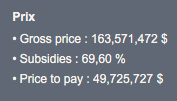
There are several available prices displayed.
This is due to subsidies that are granted to decrease the cost of the routes.
You have made your choice according to your own criteria. Now all you have to do is confirming the purchase so that your route appears in your schedule. Finally you just have to schedule flights and manage the route prices so that demand meets offer and you can optimize your revenues.