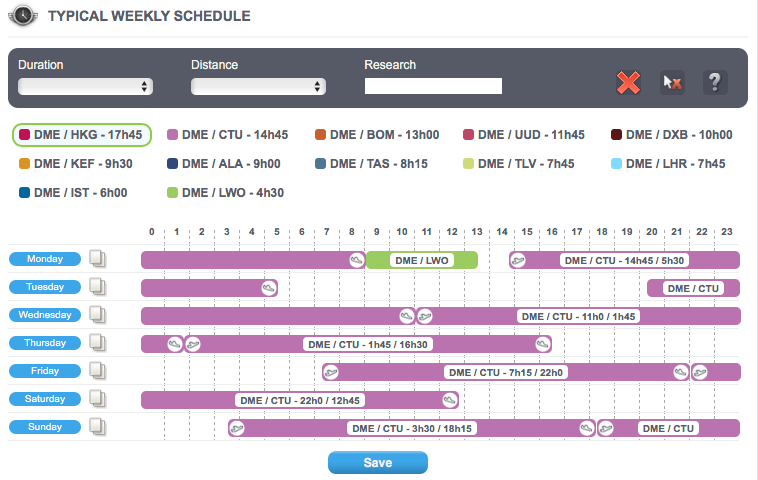This post is also available in:
 Français (French)
Français (French)  Español (Spanish)
Español (Spanish)
Scheduling your flights is very important in Airlines Manager! It is indeed in this part that you are going to manage your flights, that is to say choose departure and arrival times of your aircraft and meet the demand of your customers. But first, you should:
Choosing your aircraft and your hub
Choose your aircraft to schedule among the catalog. To find your aircraft, several handy tools are at your disposal.
Filter by: with this tool, you can have a better look at your aircraft which are sorted by type (SL, MH, LH and CG).
Sort your aircraft by:
- Use: from the most used to the less used. You can see directly if you have to schedule additional flights or not (it is recommended to reach a percentage higher than 90%).
- Seats
- Consumption
- Range
- Name: choose a sorting by alphabetical order or enter the name of your aircraft.
- Hub: select the hub to which are assigned your aircraft to schedule.
Scheduling routes
Once you have chosen on which aircraft you want to schedule flights, scroll down to the weekly schedule and choose a route to place on the schedule.
- Choose your route:
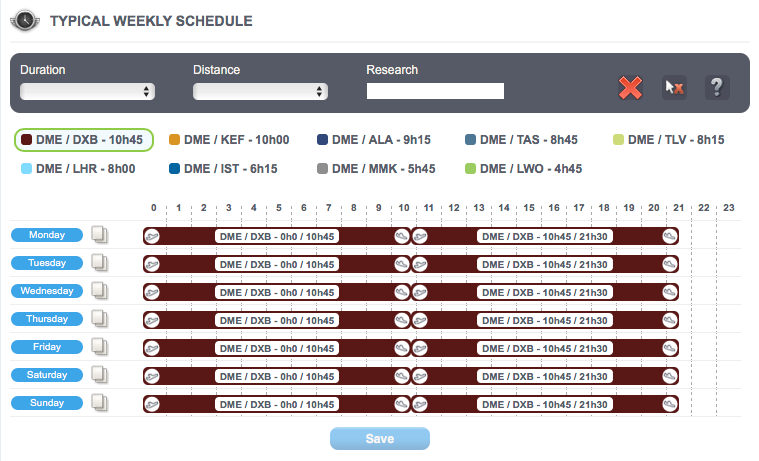
You can choose the route according to 2 criteria:
- The remaining number of passengers to carry. For this criterion, you can just select the route and look at the remaining demand at the bottom of the page. But what is remaining demand? It represents all the passengers (economy class, business class and first class) who want to travel with your airline but cannot because there are not enough seats available. Thus it shows the number of potential bookings available for a route after all your flights are scheduled. The remaining demand should not be too high but it is recommended to keep some seats just in case (between 5% and 10% higher than your offer). If you have enough seats, the remaining demand figures are displayed in green like in the example. On the contrary, if your remaining demand is negative, it means that your offer is too important and your aircraft will take off with empty seats. The negative remaining demand figures are displayed in red. To avoid this, try to manage your flights in an optimal way by scheduling less flights on this route by managing the route prices.
Therefore if the remaining demand is correct, you can schedule flights. If it is not the case, don’t schedule any more flights.
In this example, the remaining demand is correct because it is green. However, there is a strong demand from the Business class and First class that should be met by offering more seats or simply by increasing prices.
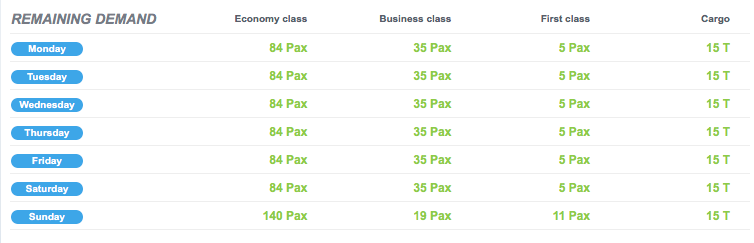
In this case, the remaining demand is correct because it is green.
- Flight length
You have to look carefully at this data when you open the route. You should rather select routes that will enable you to fill your schedule with flights 24/7. It will make the scheduling part much more easier.
Example of correct schedule:
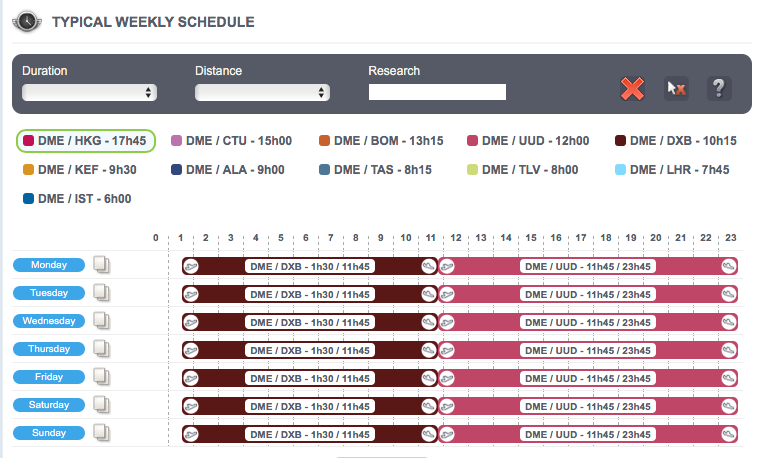
Example of incorrect schedule: