This post is also available in:
 Français (French)
Français (French)
Congratulations dear CEO, your application is up to date! In this article, we invite you to discover the new features that come with it.
Something new in your R&D
Manufacturers are constantly seeking to improve the efficiency of their aircraft. Each generation of aircraft is more efficient, and above all, less polluting. Aware of the environmental progress of recent aircraft, airports around the world are now offering discounts for airlines that favor modern aircraft.
To obtain these reductions, you will have to mobilize your research centre to create the “New generation aircraft” file, which includes 4 levels of certification. Each validated level will reduce flight costs by between $10,000 and $80,000 per day per aircraft. The more recent the aircraft is, the greater the impact on flight costs.

The original configuration in a single step
In the reconfiguration of your aircraft, a new button now allows you to restore their default configuration. You can thus set the original distribution of seats and cargo as it was at the time of purchase.

Analyze your flights at a glance
What profits did your aircraft generate yesterday with its current configuration? How many passengers or cargo did it carry? Is my schedule organized to maximize profits? Not only can you more easily analyze the profitability of your flight, but you can also quickly access aircraft details and schedule from the Flights on the route screen.


A more ergonomic presentation
The presentation was reviewed in many sections. The information is now displayed vertically to facilitate comparison between two banks, two routes or two hubs.
In addition, two visual distinctions have been added between hubs and routes. On the one hand, through the appearance of a pictogram for the hubs and on the other hand, a background color to differentiate them from routes.


Comfort in all four corners of the game
First, the fonts have been enlarged to improve the overall readability of the information, even on the smallest screens.
In addition, when you choose the line or box display, this configuration is saved individually for each screen until you change it again. No need to change the display each time you return to the menus!
Concerning the schedule, no more doubts. You now have precise confirmation of the action you have just performed: moving a flight, deleting it, starting automatic scheduling, etc.

Finally, clear and concise contextual help has been added in almost all sections of the game.

Have a good game!