This post is also available in:
 Français (French)
Français (French)
Dear CEO, your application is up to date! In this article, we invite you to discover the new features that come with it.
The Finder map
In this new version, the Finder map has a great visual improvement: the display of the range of an aircraft cut into time slots according to its flight speed!
Here is a concrete example:

By selecting an airport of departure and an aircraft model, you can see the distance that this aircraft can travel hour by hour.
But the usefulness of this filter doesn’t stop there: you can now select the exact flight length you want and see the routes compatible with this flight length.
For example, if you are looking for a flight length greater than 10 hours and less than 14 hours to complete your schedule, simply change the settings under Round-trip flight length.

The geographical circles corresponding to this time slot will appear on the map, as well as the compatible destination airports within it. All you have to do is compare these potential destinations through a few audits to find the route that best meets your expectations!
Here is a short video to see the steps in detail:
A new language: Russian
With a Russian-speaking community growing month by month, the addition of this language was becoming a matter of course. So Airlines Manager has one more language!
To put the game in Russian on the mobile version:
- Log in to the Airlines Manager application with your usual login and password.
- Tap the nut icon in the top right corner to open the settings panel.
- Tap Game language to display the different languages.
- Tap Русский.
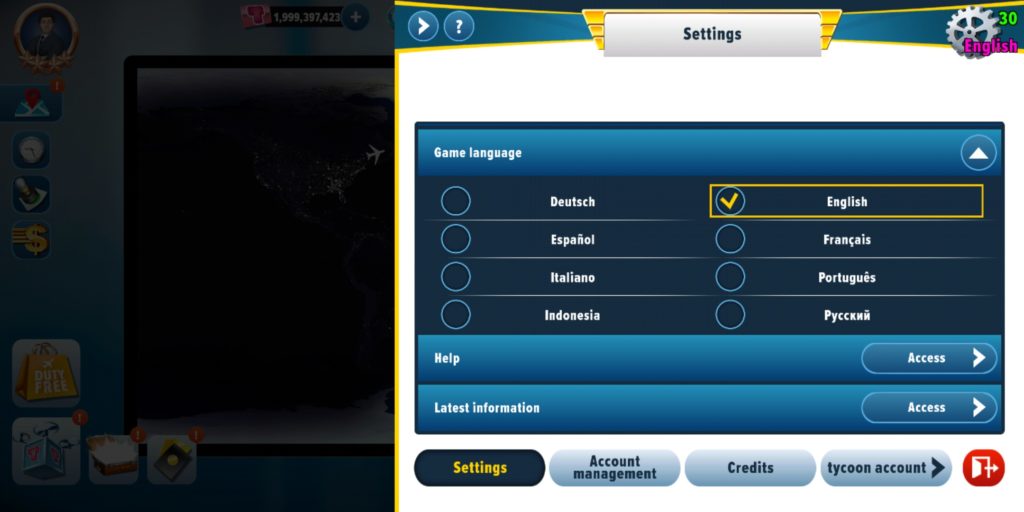
To put the game in Russian on the web version:
- Log on to http://www.airlines-manager.com with your usual login and password.
- At the top of the page, click on ACCOUNT MANAGEMENT.
- Scroll down to the Language section.
- Select Русский in the drop-down list and click on the Confirm button.

A new advertising system
Free access to Airlines Manager is a principle that is close to our hearts, and advertising is a way of continuing to guarantee this freedom.
Thus, a new advertising management system has been implemented and, after a period of adjustments, it will significantly reduce the loading problems encountered on some devices.
Bug fixes
- When scheduling a route on the Expansion map, the remaining demand is updated after the schedule validation.
- Correction of potential crashes in the Expansion map when selecting two owned hubs.
- The IATA field in the Finder map works again.
- The error message “IATA not found” in the Expansion map no longer remains displayed above a hub name.
- After closing the profile, routes on the map no longer pass through the left panels.
- Correction of infinite loadings that could occur during hub purchase in list view mode.
- Audit gauges work more efficiently when purchasing hubs.
- An aircraft obtained from the Workshop or Card Wallets can be renamed for free.
- It is now indicated that the AM+ subscription remains effective after an account reset.