This post is also available in:
 Français (French)
Français (French)
Congratulations dear CEO, your application is up to date! In this article, we invite you to discover the new features that come with it.
New graphics
First of all in the Flight-Radar inserts, a new button is present to directly access the details of the selected aircraft, so you don’t have to search for it in your aircraft list.

In addition, each stage of the aircraft’s flight is now indicated, illustrated and timed! Boarding, take-off, cleaning, refueling, etc. You can monitor the activity of each of your aircraft minute by minute.

For Tycoon mode players, the ranking for Season 1 is back in the spotlight. You can see all the players who participated in the first season as well as the rewards obtained.
More comfort
The accounting book becomes more comprehensible at first glance, a single drop-down list allows you to choose between the forecast or the history of your accounts.

In addition, the latest information in the game is becoming much more accessible. Discount on routes, new bonuses in the Workshop, or new Painter Challenge, all the news can be viewed from the last login window. You can scroll through the information or go directly to the screen of your results.
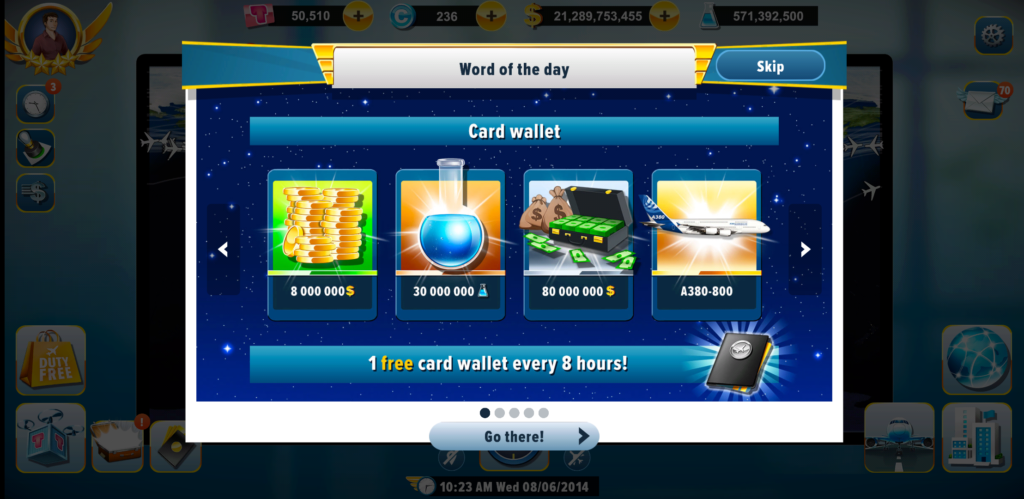
Many of you have also asked for the possibility of redoing an audit on a route already audited, so this is now possible again. A colored dot indicates the reliability of the audit (green for the most reliable, red for the least reliable).
Another new feature in the management of liveries is the deletion of unpurchased liveries. Whether you have reached the limit of imported liveries or want to get rid of those you no longer use, you can now simply press the “X” button on their insert to delete them.
More detailed screens
In the route purchase process, you are offered to serve the route by immediately purchasing a new aircraft. If the aircraft you choose is incompatible with the route you have just purchased, you will be notified immediately.
Similarly, you will also be notified if an aircraft purchased or recovered from the Workshop is incompatible with the selected hub.
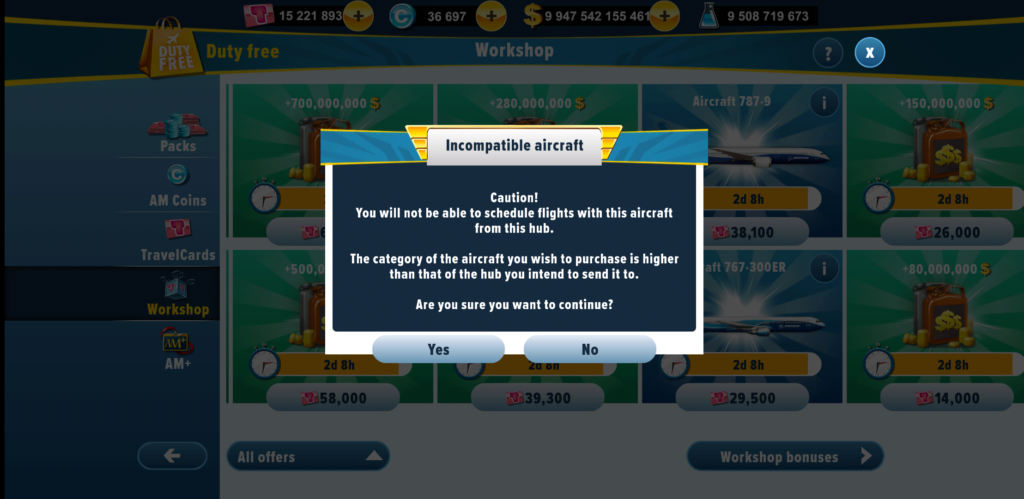
This will help you avoid errors due to haste or misuse!
The R&D section has also been clarified: the levels you have not unlocked are greyed out and you know exactly how much research you still need to develop to access them.
On the airline profile side, the airline statistics “passenger demand” now appears next to the others. The gauge fills from middle to right as your passenger demand increases while it fills from middle to left as demand decreases.
Finally, you can now perform maintenance with Bob simply by viewing an ad using the new maintenance button.
Happy flying!