This post is also available in:
 Français (French)
Français (French)
New April 2021 feature update brings you the changes described below in the table. All the new information is noted in blue color. The feature is still under development and the new “Buy It Now” system will become available with the 3.5.2. Version of the game.
| OLD FEATURE | UPDATED FEATURE |
| Making investments: -There used be an expenditure limit set at $20 Billion invested across bids. -For example: If a player invests $1 Billion on a winning bid, they are limited to $19 Billion until the sale is validated. |
Making investments: -Your set expenditure limit per week is $200 Billion invested across bids. This limit could increase or decrease at any moment due to an update of the feature. -For example: If a player invests $1 Billion on a winning bid, they are limited to $199 Billion for the next 7 days. |
| Winning bid: -There used be no limit to placed bids (you could place as many bids on as many planes as you wish). |
Winning bid: -A new limit is 20 purchases per day -If a player wins a bid on 1 aircraft, you have 19 more airplanes to bid on until the next day. |
| BUY IT NOW System: Until now, you could bid once before another CEO’s bid outbids yours. |
BUY IT NOW System: -You can adjust your “maximum bid” at any time but it always has to go up in value (you cannot decrease your first “maximum price” bid once you set it) -If your “maximum price” bid equals or exceed the “Buy it Now” price of the plane you proceed to purchase the airplane straight away. |
| Selling an airplane on the Second-hand market: -Before you were able to only set your opening price for the bids. |
Selling an airplane on the Second-hand market:
|
| PRICES – DEFINITIONS -Opening price is set by the player. It cannot be set below the “Sell for Spare Parts” price. It cannot be set higher than the plane standard price. –Threshold is the maximum limit you are allowed to use as a price of a plane (Buy It Now). It will be regularly monitored and updated according to the marketability (how much buyers want it) for the associated liveries. –Buy It Now price must be set between Opening Price and Threshold. |
The Second-hand Market is a mobile feature available to all players above 1 bronze star. It allows players to sell aircraft to each other through a bidding feature.
To access the Second-hand Market, you’ll find a new “Aircraft Acquisition” button in “Aircraft” which consolidates Aircraft Purchase, Aircraft Lease and the Second-hand Market.
To sell a plane on the market, follow the usual steps. When trying to sell a plane, you’ll be prompted with the option of selling on the Second-hand market as well as the option to “Sell for parts” you’re already used to.

When listing an aircraft for auction, you’ll be able to set a starting (opening) price as well as a “Buy It Now” price. You’ll also be able to set an auction time, with a minimum of 2 hours. You can’t set a starting price lower than the “sell for parts” price.
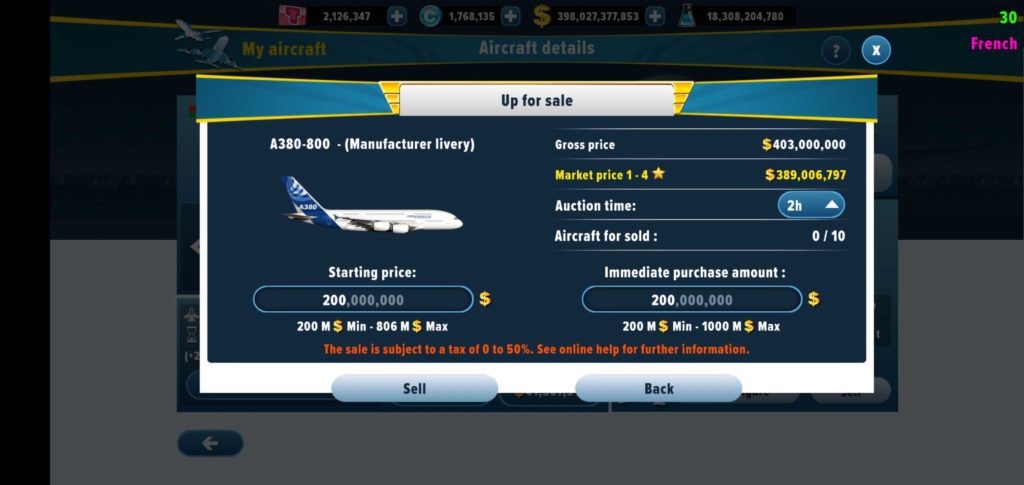
There is a limit on how many planes you can have listed at the same time. If you’ve reached your limit, just wait until one of the listings is concluded, and you’ll be able to list more aircraft.
You cannot cancel an auction once it’s started.
The Second-hand market will deduct a processing fee. The processing fee is very low for aircraft sold below their “brand new” value. The processing fee is deducted from the final price, on successful sales only*
In the Second-hand market, you’ll be able to browse available aircrafts. Filters will allow you to filter only planes sold with a livery. A gold medallion means the planes come with a Playrion collector livery. A green stick means the plane comes with a livery from the livery market. Planes that are “classic” (and may cost AM Coins) are also marked with a sticker. You don’t need AM Coins to buy a classic plane from the Second-hand Market.
A listing on the Second-hand Market will list the aircraft model, it’s category, the current highest bid as well as information on it’s wear and age. You can also see the remaining time on the listing.

When placing a bid, you’re actually setting a “maximum bid”. Maximum bids will automatically bid by small increment, meaning if no-one else is bidding, you’ll get the aircraft for less than your maximum bid. This also means that sometimes, placing a bid will not be enough to put you at the top, as someone else’s maximum bid may be higher than what you’re bidding. Maximum bids can be increased manually but can never be decreased. The Buy It Now system allows you to buy any airplane on the second hand market instantly when the price maximum you set equals the “Buy It Now” payment.
There is a cap on the maximum amount of the bid, the limit being the “Buy It Now” price. This means that your bid cannot exceed the “Buy It Now” price of the plane, moreover the total weekly expenditure limit is set to $200 Billion.


When a sale is completed, it may take a little while until servers process the result and validate it, moving the aircraft and dollars as expected. You’ll be able to see a warning in « My bids » and « My sales » screen if the sale is still being processed.
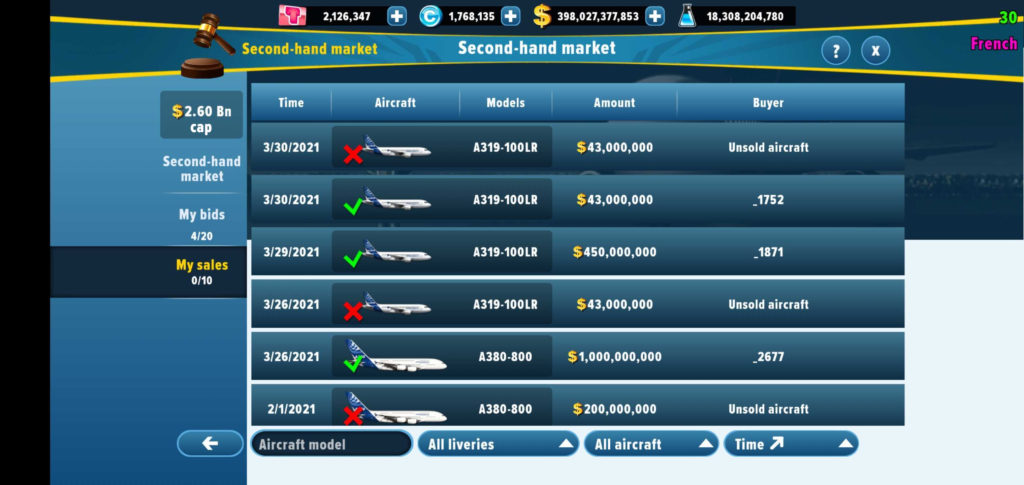
If a sale is unsuccessful, the seller will get their plane back and no fee will be collected.
The Second-hand market is designed to allow players to exchange in good faith, placing bids relative to the value of aircraft. If the market finds your bid to be suspiciously high, you’ll get prompted with a warning. This is to ensure that no accidental bid is placed, since they cannot be canceled. If players are found to be bidding in bad faith, using the market for other purposes than the intended player-to-player interaction, sanctions may be applied.
* The actual formula for the processing fee at the time of release is : minimum(0,5;((BestBid/AicraftCataloguePrice)/20)). This means an aircraft sold for 50% of its brand new price will get a 2.5% fee while an aircraft sold for it’s full brand new price will have a fee of 5%.