This post is also available in:
 Français (French)
Français (French)  Español (Spanish)
Español (Spanish)
Total route kilometers limit
In Airlines Manager, optimal management prevails over development at full speed. Thus, two new variables are emerging:
- the total distance of all your routes (counted in km).
- the total kilometers limit that an airline can achieve.
This means that the kilometers of all your routes will be added together and may not exceed a total of 30,000,000 km.
When you reach this limit, you have two options:
- Stop your growth and focus on optimizing your airline.
- Affiliate a hub in order to free you from its management and the number of kilometers it represents.
Creating an affiliate has several advantages:
- you no longer need to worry about managing this hub;
- you no longer need to maintain the aircraft assigned to this hub;
- the number of route kilometers associated with this hub is no longer taken into account in the total kilometers, which allows you to extend your network;
- the affiliate’s fixed income can be optimal by following its own strategy. Indeed, the strategy of this affiliate (the allocation of your airline points) is fixed. This means that the affiliate may have a different strategy from the airline’s current strategy.
In return:
- you will no longer be able to control this hub or the routes and aircraft on this hub at any time;
- the affiliate will earn 70% of the hub’s initial revenue. The money withheld will be used, in particular, to carry out automatic maintenance on affiliated aircraft.
What are the conditions for creating an affiliate?
To be able to create an affiliate, certain conditions must be met by your airline and by your hub.
Conditions to be fulfilled for the airline:
- have a network of routes totaling 10,000,000 km,
- have at least 2 owned hubs (not affiliated),
- have no IATA training in progress,
- have been active for at least 8 in-game days,
- not to have modified the airline bonuses for at least 8 in-game days.
Conditions to be fulfilled for the hub:
- not have been modified for at least 8 in-game days,
- have no deliveries in progress,
- be financially profitable.
- having no conflicting flight scheduled on its routes (to learn more, click here).
All these conditions are visible in your Network Management by pressing the hub eligible for affiliate creation. Thus, you can see for each hub the conditions currently fulfilled by your airline and by the hub in question.
How to create an affiliate?
When your total routes network exceeds 10,000,000 km, you get the ability to create an affiliate and the affiliate creation icon automatically appears on your hubs.

When you press this icon, a preview of the conditions to be met for affiliation is displayed. A green dot is present to the right of the conditions already met while a red dot is present to the right of the conditions not yet met.
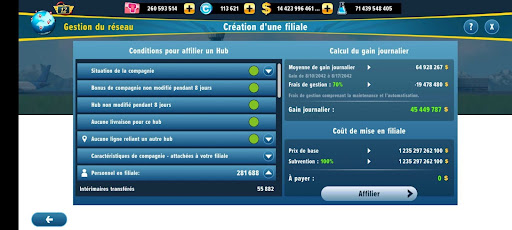
You’ll have access to details about the staff currently assigned to this hub. You can also see the airline bonuses obtained through these trained employees.
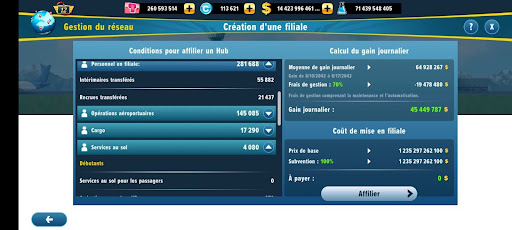
Once the affiliate is created, all employees and associated airline bonuses will be fixed. You will no longer be able to change this configuration as long as the hub is affiliated.
On the right of the screen, a summary of the consequences of affiliation will indicate:
- the cost necessary to create the affiliate;
- the revenues generated by this affiliate (received every 24 hours in in-game time after validation of the affiliate’s delivery);
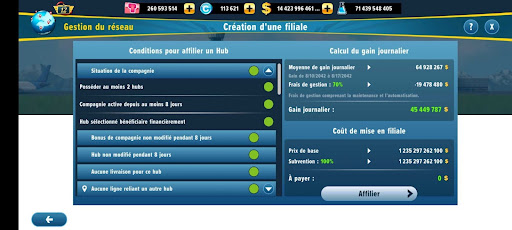
Press the “Create affiliate” button and in the confirmation window that appears, press “Yes”. The creation of the affiliate starts and is added to your delivery list.
What are the consequences of creating an affiliate?
For a affiliate being delivered, and once its delivery has been approved, the following is no longer possible:
- sell or create routes,
- modify route prices,
- modify route schedules,
- buy or lease aircraft,
- sell aircraft or return leases,
- modify aircraft configurations.
The following is, however, possible for an affiliate being delivered:
- have incidents and view them in aircraft and route details,
- perform A and D checks on aircraft.
Special cases:
- Leased aircraft are automatically renewed.
- It is still possible to modify aircraft liveries during and following delivery.
Changes in the interface
On the one hand, on the world map, hubs and affiliated routes are displayed in light blue.

In addition, in Network Management, the presentation of your hub is modified. From now on, the presentation insert includes:
- a description box that allows you to add details about this affiliate,
- a summary of the resources (aircraft, routes and staff) assigned to this affiliate as well as the number of kilometers removed from the total kilometers limit,
- the affiliated routes, which now appear in dark green,
- the affiliate’s bonus strategy, which allows you to consult the bonuses fixed by this affiliate,
- the staff on the affiliate, which allows you to consult the employees fixed in this affiliate grouped by aeronautical sector.

In addition, in your financial summary, a new line Affiliate profits per day shows you the fixed revenues that your affiliates generate each day.
In the My Aircraft screen, aircraft assigned to an affiliate are not displayed in the default list. To view them, open the All hubs list at the bottom of the screen and select the affiliate.
In the Staff section, additional boxes indicate the number of employees assigned to an affiliate.
Finally, at the bottom of the world map screen, a new Affiliated hubs filter is accessible via the Map button to show or hide affiliated hubs and affiliates routes.
How to recover an affiliate?
To take over the management of a hub, you must recover the affiliate you created previously. To do this, follow the steps below.
1. Go to Network Management > Hub choice.
2. Scroll through the hubs until you find your affiliate and press the Select button if you have chosen the box presentation or the > icon if you have chosen the line presentation. The description and summary of the affiliate are displayed.
3. Press the “Start recovery” button.
The summary of the requirements to be met to recover your hub appears. As with the creation of an affiliate, you must meet each condition to be able to recover your hub.
A green dot is present to the right of the conditions already met while a red dot is present to the right of the conditions not yet met.
4. Once all the conditions have been met, press the Continue recovery button.
5. In the new window that displays the changes made by the affiliate recovery, press Continue recovery.
A warning window appears in all the cases listed above, but also in the following cases:
- if you are about to exceed the total kilometers limit,
- if your global staff strategy is no longer consistent with that of the hub you want to recover (see explanations below “About the consistency of strategies”),
- if you have too many employees after recovering your hub.
About the consistency of strategies
Thanks to affiliates, you can develop several strategies simultaneously. Indeed, an affiliate’s income is influenced by the airline bonuses effective on its creation date. This allows you to modify your airline’s overall strategy while benefiting from optimal revenue generated by an affiliate based on your previous strategy.
If your airline meets all the conditions and you have the necessary funds to recover the affiliate, you can then confirm the recovery.
6. In the confirmation window that appears, press “Yes” to start the recovery process. The task is then added to your delivery list.