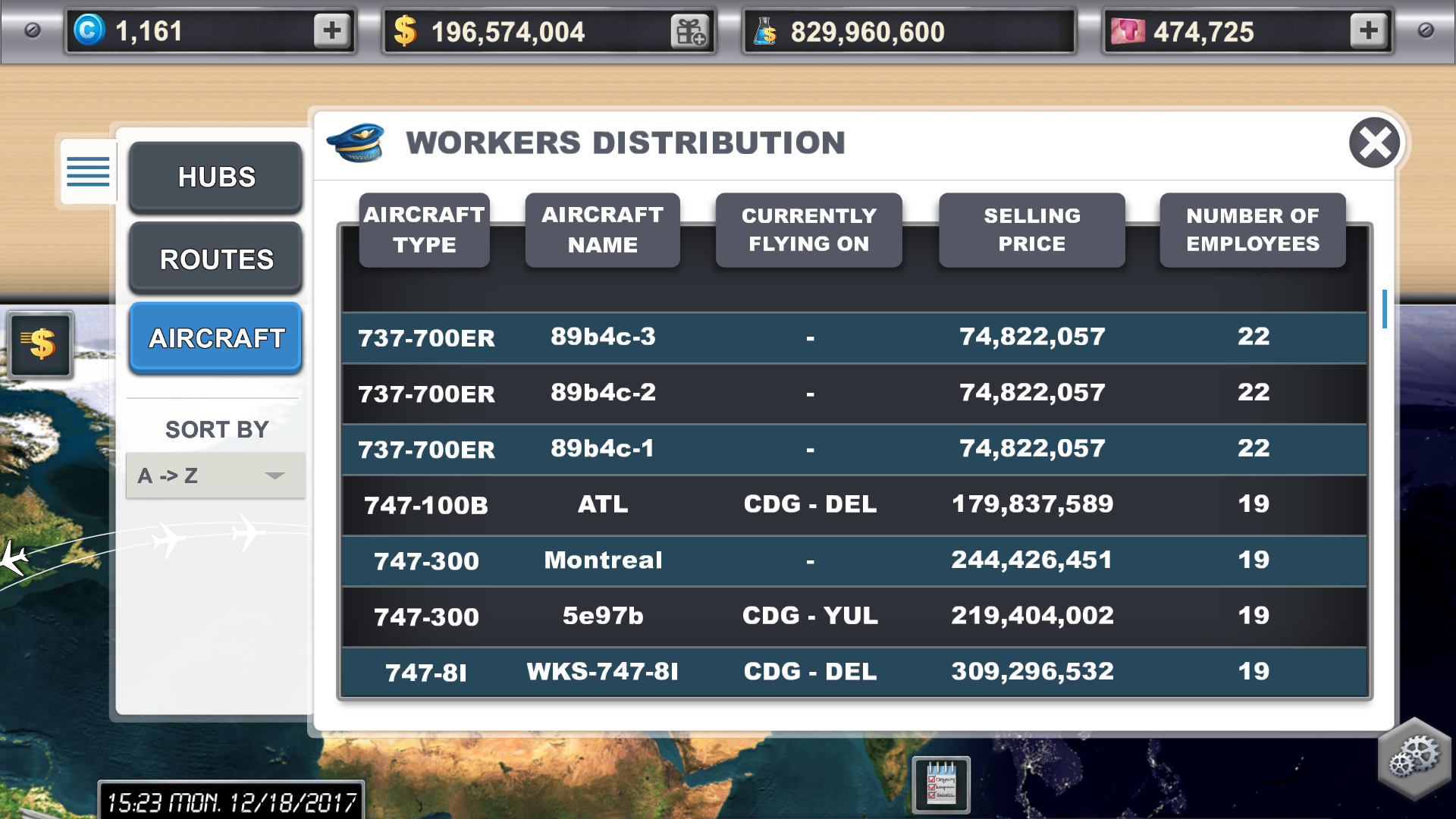This post is also available in:
 Français (French)
Français (French)  Español (Spanish)
Español (Spanish)
The “Workers distribution” shows in detail each job filled by the employees of your airline.
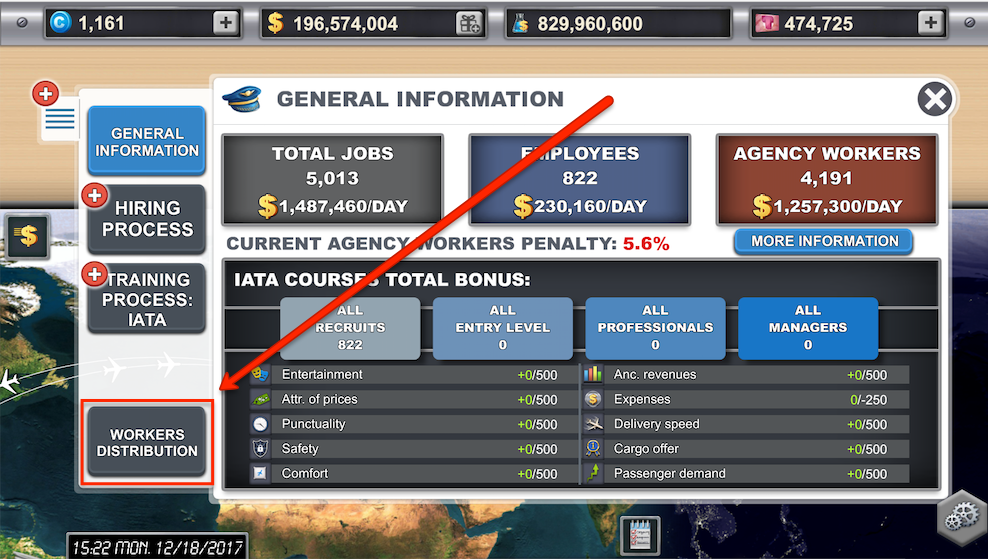
Thanks to the details on your employees assignments for each hub, route and aircraft, you can view in advance the information you need before taking a decision that will impact your employees: selling a hub, assigning an aircraft to another hub, etc.
Each time an aircraft / a route is purchased, employees are hired for two types of activity.
On the one hand, employees related to aircraft/route upkeep and use (can be viewed in Workers distribution, “Aircraft” tab).
On the other hand, employees related to the organization and management of air space, ground space, people flow, etc. (can be viewed in Workers distribution, “Hubs” tab).
The more aircraft and routes are added to a hub, the more employees will be hired in this hub. Therefore, each hub can contain an unlimited number of routes and aircraft.
However, the more routes/aircraft are added to a hub, the more employees will be hired for each route or aircraft purchase.
Finally, the aircraft/route purchase contributes to the growth and fame of your airline. In order to maintain common standards over your entire air network, purchasing routes/aircraft enables to hire a limited number of persons on the other hubs of your airline. These hired employees are related to intra-company communication departments.