This post is also available in:
 Français (French)
Français (French)
Communication between Alliance’s members
You will be able to communicate directly with all the members of your alliance on the general chat.
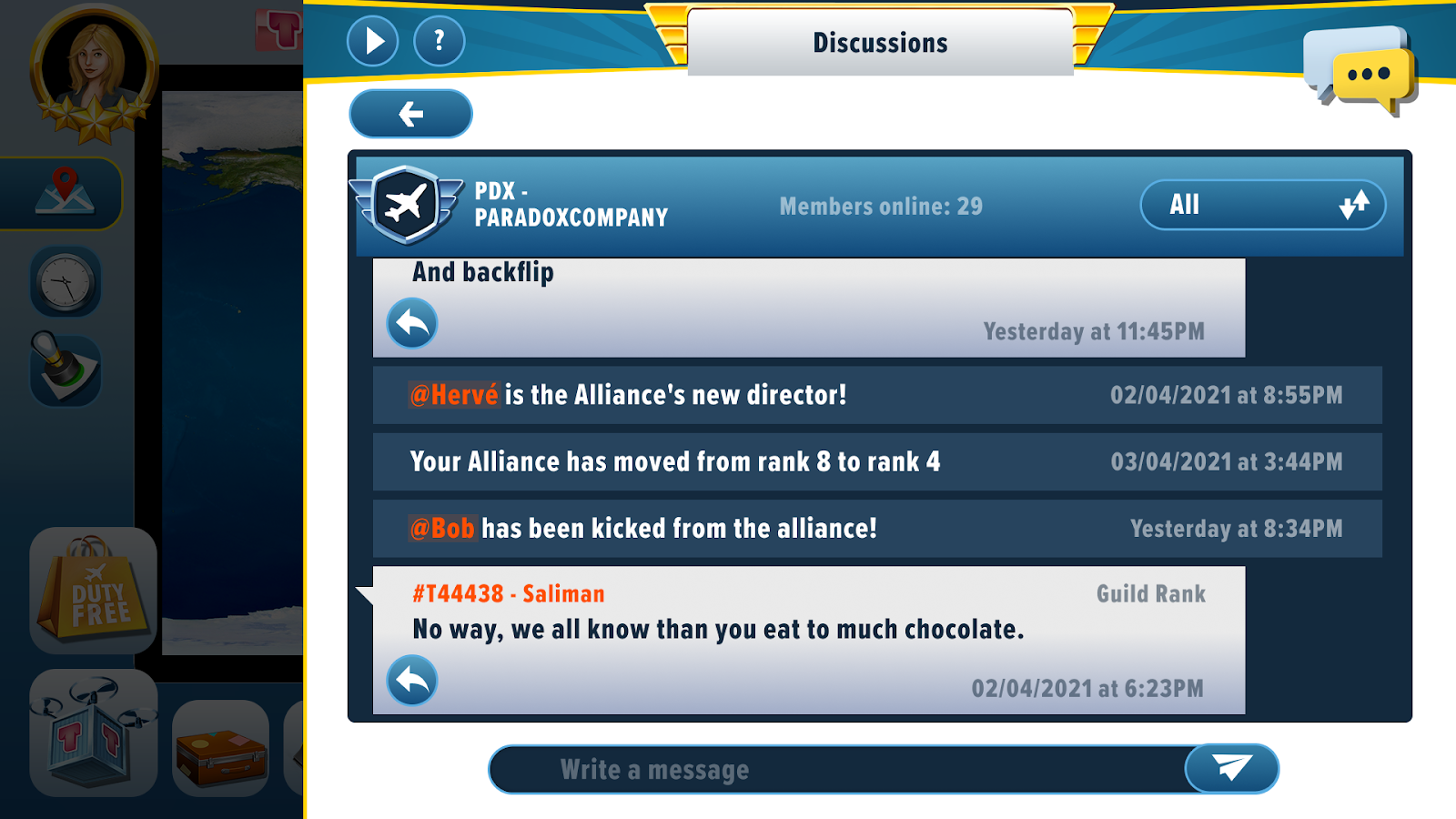
This communication tool will be exclusive to your alliance, and will contain all the conversations between the different members of the group. You will also have access to a private chat with members of your friends list.
The alliance chat contains the latest information about the public management of the alliance, such as:
– The arrival of a new member in the alliance
– The departure of a member from the alliance
– The banishment of a member from the alliance
– The change of the alliance Director
– The assignment of a role to one of the alliance members
– The removal of a role within the alliance
– The update of the alliance ranking.
From the general chat, you will be able to:
– Mention the name of a member of the alliance, and thus notify them
– Mention a role of the alliance, and notify each member having this role
– Write a message qualified as “important” which will be displayed in a different color and will show a notification in your alliance menu.
Important note :
Inappropriate behavior in the Alliance Chat will be subject to censorship or even punishment. You can also prevent these private conversations by blocking an external company.
When you block a player, you will not be able to communicate directly with them, and they will no longer see you in the player list. It is therefore not possible to add you to each other’s friend lists. You can unblock a player at any time, via the dedicated menu.
You can also remove a player from your friends list. To do so, simply click on the delete button from your friend list menu. If you delete a member from your friends list, you will no longer be able to communicate directly with them via Private Chat. To do this, you will need to add them to your list again.
Friend List
A new and much requested social feature has been added: the friends list! You can now add friendly airlines to your friends list and chat freely with them via a brand new private chat system.
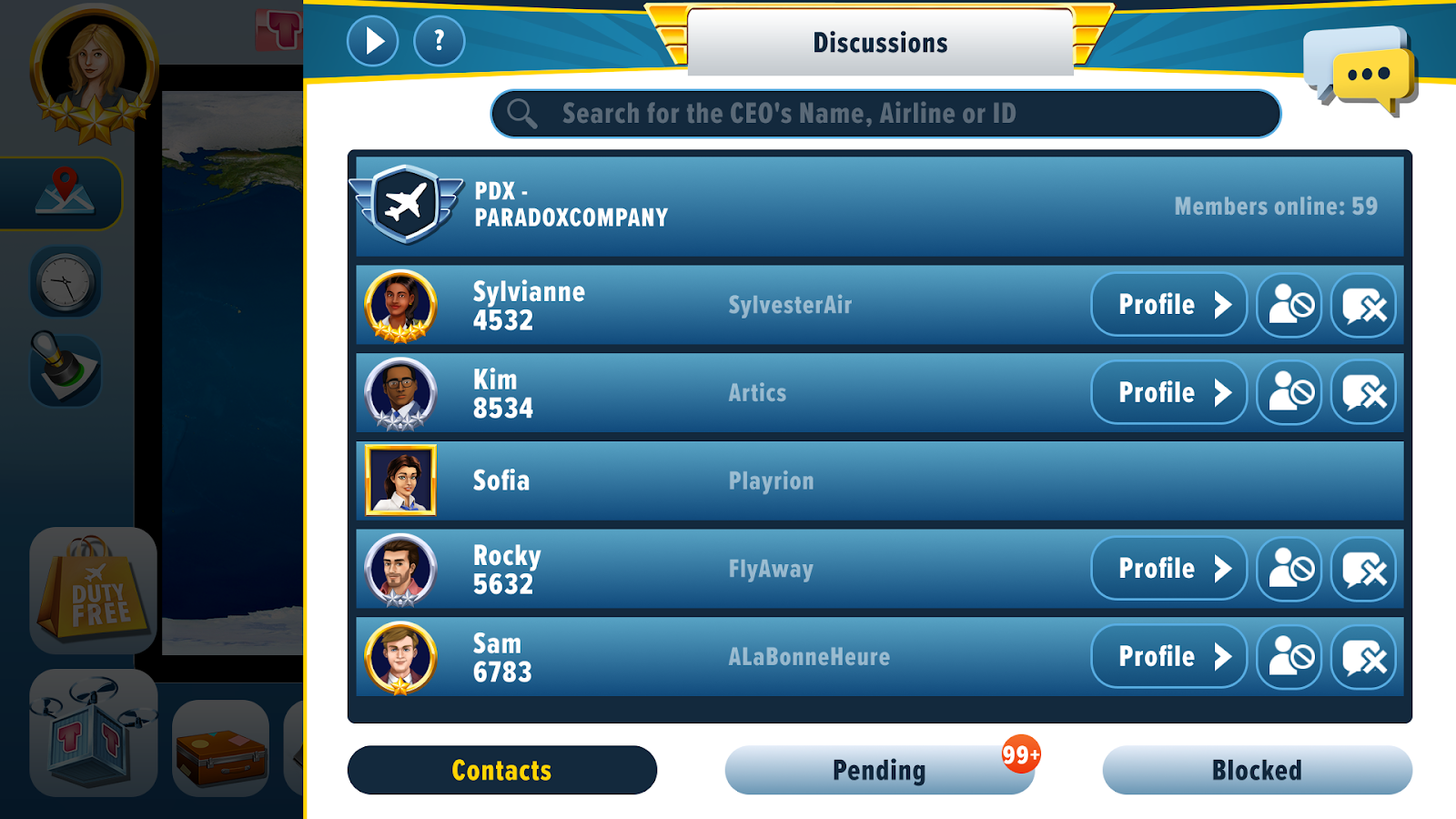
How to add a Friend?
To add an account to your friend list, simply enter its game ID. The game ID is visible in your ‘account management’ menu. It is composed of a letter (a T or a P) that indicates your game mode (Tycoon or Pro) and a series of numbers. Once you have sent an invitation to your future friend’s game ID, they will have to accept it and you will join your respective friend lists.
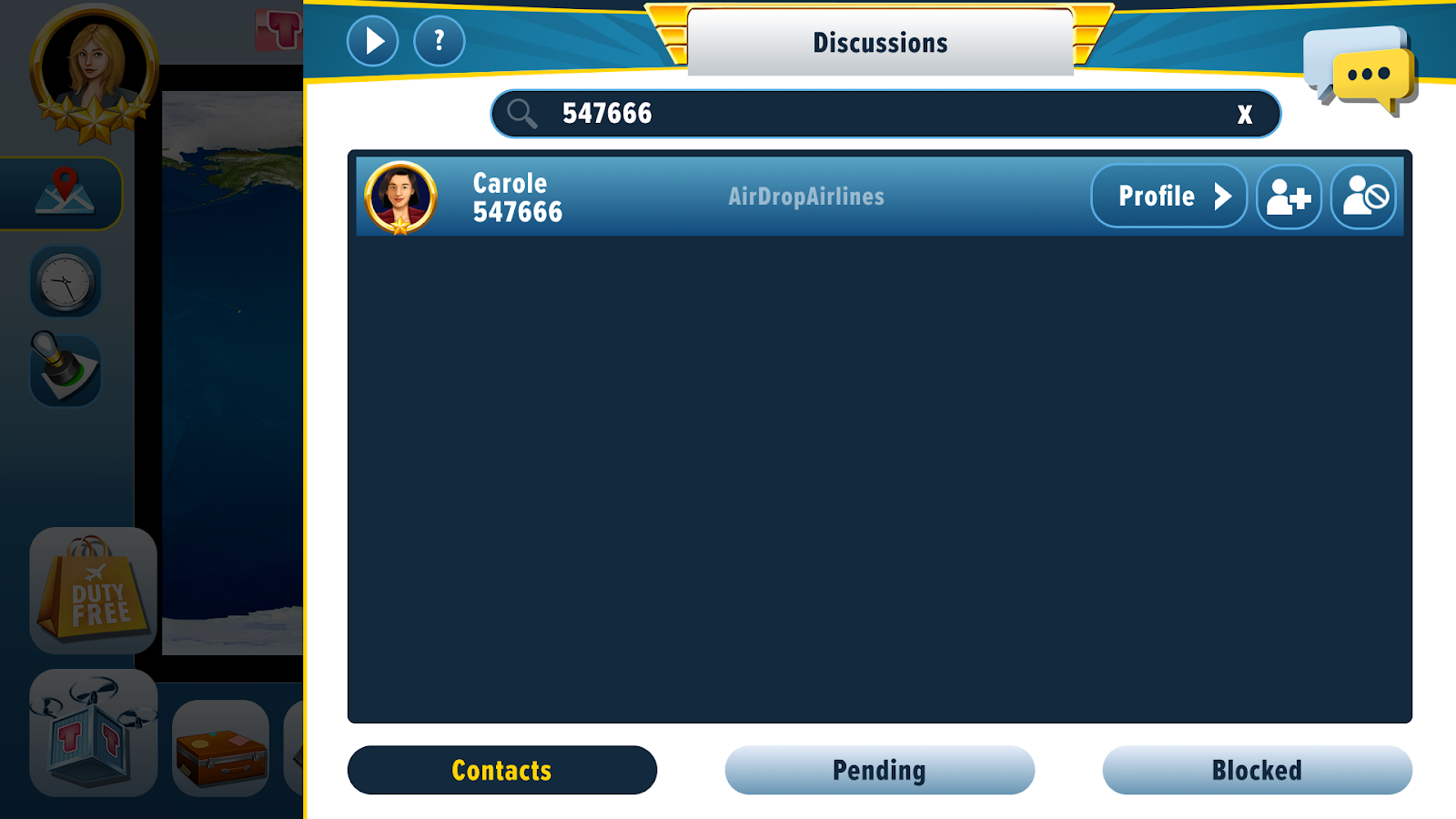

Example:
I want to add the player with the ID T 921553 to my friends list. To do this, I enter his ID in the invitation menu, and send him an invitation. Once the player T 921553 accepts my invitation, he will join my friends list and we will be able to communicate with me via a private chat.
Your list of private messages and ongoing chats displays your most recent messages at the top of the list and is sorted from newest to oldest message.
Important note :
It is not possible to add as a friend a player playing on the other game server. So you can’t add players from the Pro mode if you play in Tycoon mode and vice versa (you can’t invite players from the Tycoon mode if you play in Pro mode)
Block someone or remove a player from the friend list
You can remove a player from your friends list, or block certain players if you feel it is necessary.
To remove a player from your friend list, simply click the remove button from your friend list menu.
 If you delete a player from your friend list, you can no longer communicate directly with them via Private Chat. To do so, you will need to add them to your list again.
If you delete a player from your friend list, you can no longer communicate directly with them via Private Chat. To do so, you will need to add them to your list again.
To block a player, you must select the corresponding option next to the name of the player you wish to block.
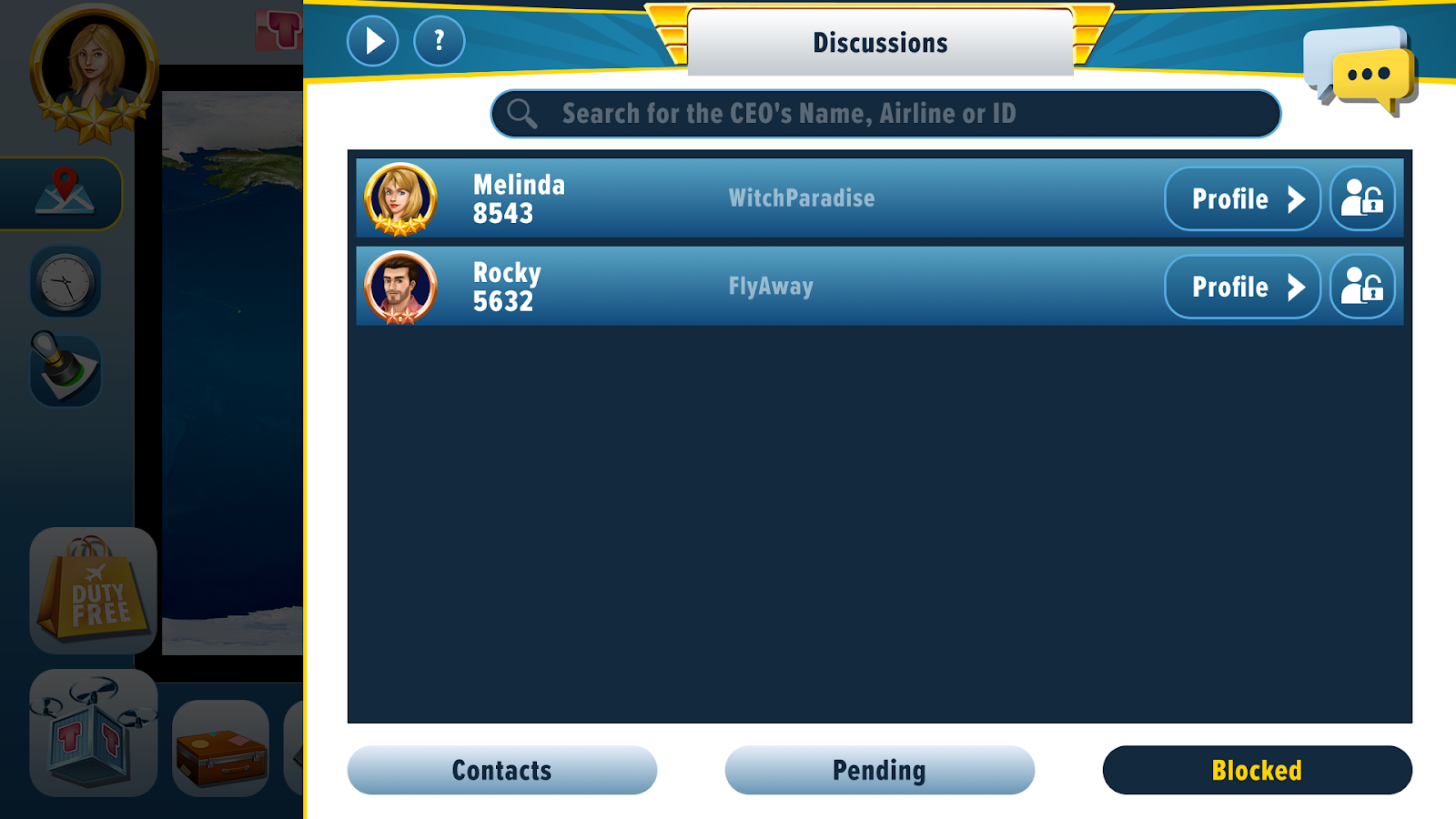
When you block a player, you will not be able to communicate directly with him/her, and he/she will not see you in the player list anymore. It is therefore not possible to add you to each other’s friend lists. You can unblock a player at any time, via the dedicated menu.
If you want to know more about what an Alliance is, how it works, how to create or join one, ranking and purchase assistance within the Alliance, check out this link!
If you are looking for more information about members, roles and rights within the Alliance, check out this link!