This post is also available in:
 Français (French)
Français (French)  Español (Spanish)
Español (Spanish)
Discover how to use the research center to make your airlines recognized as one of the majors of its era, and even as a myth!
To this end, you have to make strategic choices. These choices exist in the catalog of your machines, your bases and destinations, your alliance, your loans, but also and mainly of innovation. Only an innovative company can stand out of its rivals. This is the purpose of the research center that is here to satisfy your megalomania. You can access it by clicking on the blue flask.
When you browse this page, the first items you can see are general researches. They enable you to improve your relationships with the economic world and to equip yourself with structures necessary to an efficient and rationalized management.
Other categories are also available when you look at the bar of choices: Services, Aircraft, and Cargo. Thus you can access other aircraft by financing their development from manufacturers, but also via options for the management of your employees. Lastly, the customization of your airline will be complete with a particularly wide offer of services that determine the real core of your airline and range from legendary luxury to feared rapacity.
Research cost
All researches cost a certain amount of . The exchange rate of this currency fluctuates according to a daily updated rate indicated in the insert named “Exchange rate”.
You can change the amount of $ you want to convert into by adjusting the indicator. The amount can be increased via researches of the General R&D.
Research levels
R&D offers ma ny researches sorted by levels. To unlock researches from an upper level, you have to develop several researches in levels which are already available.
ny researches sorted by levels. To unlock researches from an upper level, you have to develop several researches in levels which are already available.
In this example, the level general 1 is unlocked. It is the first level. Thus there is no minimum number of researches required to unlock it. Researches that can be carried out are represented by a specific image. The grey researches of the General 2 level cannot be carried out because the level is locked. Furthermore, there are represented by a default image. However, you can hover your mouse pointer over the icons to display the prerequisites necessary to carry out this research.
Available information about research
We know that by hovering the mouse pointer over a research icon, we can get some information about it. We can also see there is the name of the research, its effects and at the bottom of the text box, the domain impacted by the innovation (except general innovation for which there is no indication).
In this example, two categories of researches have been completely or partially carried out. The first one is the Minibank. This research is offered to beginners and doesn’t have any checkbox, unlike the other banks that you have to unlock.
Boxes under the images of research categories indicate how many researches of this type you have unlocked and how many researches are contained in one category.
Bonus research
Located at the end of each level, they are displayed in grey although their level is completely unlocked. To know their effects and their costs, hover your mouse over their icon, like other researches. However, to carry out this research, you have to unlock all the other researches of the same level. All checkboxes of the level must be checked, “luxury” researches as well as “low-cost” researches.